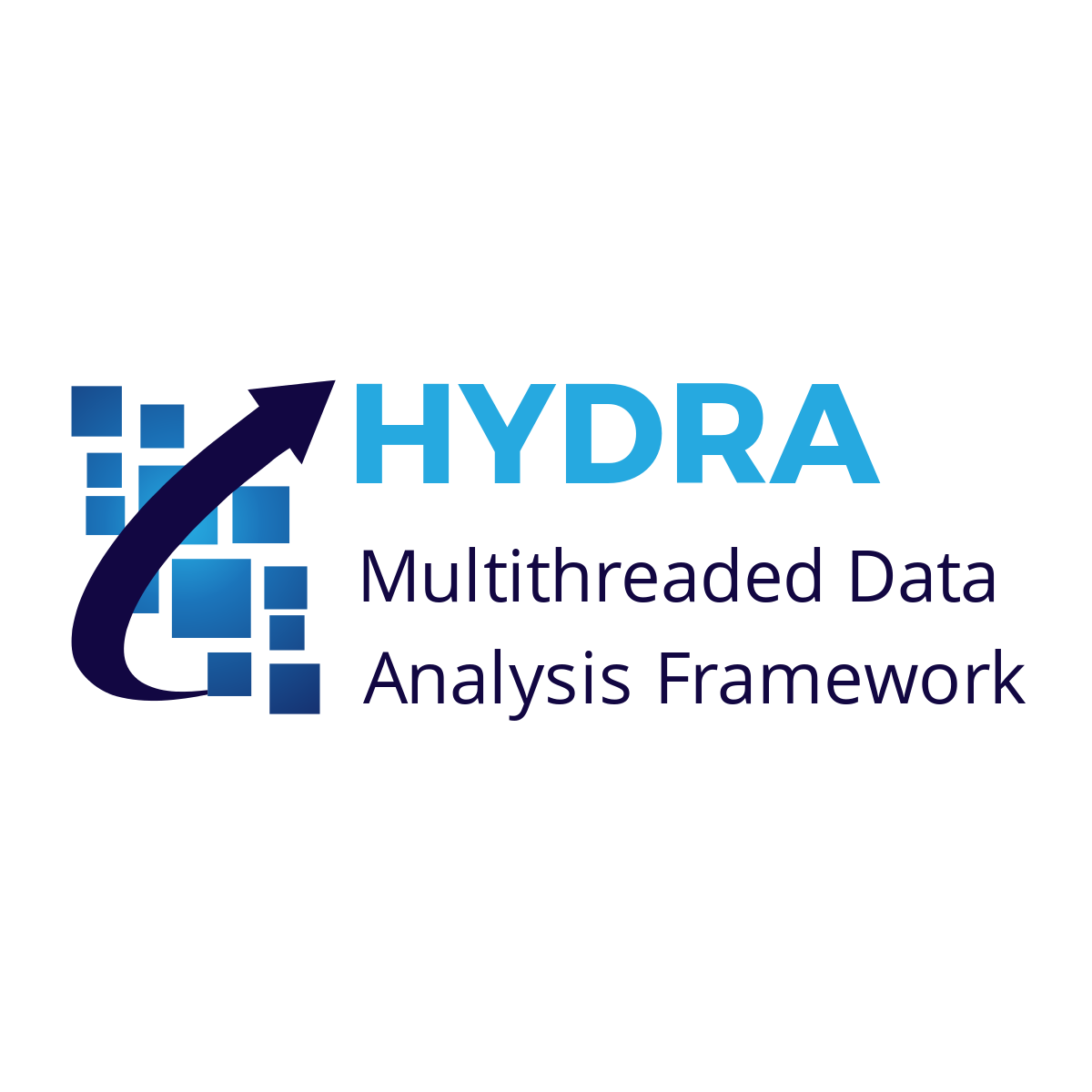First steps¶
This section demonstrates the basic features of HydraPython. Before getting started, make sure that the development environment is set up to compile the included set of test cases.
Quick start¶
On Linux you’ll need the Hydra and Pybind11 projects as well as cmake to build. The python-dev or python3-dev package is required too. You can clone and fetch the latest code for both of the mentioned libraries. Then you could create a directory structure similar to below one.
Project root -
- Hydra.Python (latest code of Hydra Python)
- Hydra (latest code of Hydra)
- Pybind11 (latest code of Pybind11)
- build (build directory)
After downloading the prerequisites, run
cd build
cmake -DHYDRA_INSTALL_PATH=../Hydra -DPYBIND11_INSTALL_PATH=../pybind11/include -DTHRUST_INSTALL_PATH=../Hydra ../Hydra.Python
make all
The last line will both compile and create a shared .so file which is the library imported in python.
The best way to check if the installation is correct or not is to run the test
cases provided in the Hydra.Python/tests/ directory.
Creating a simple Lorentz vector and calculating the particle’s mass¶
Let’s start by importing the module:
import HydraPython as hp
The name HydraPython is quite long so generally, we use its alias as hp.
Now that we have already imported the module let’s just simply create the particle Lorentz vector, i.e. the Vector4R instance.
import HydraPython as hp
vec4 = hp.Vector4R()
print(vec4) # (0, 0, 0, 0)
So this is it. We’ve just created a Vector4R object represending the 4-momentum vector of a particle.
This matter is important when the PhaseSpace class will be used to generate Events with N particles.
The next 3 pages explain the Vector classes (Vector4R and Vector3R), the Events
classes and the PhaseSpace class in more detail.