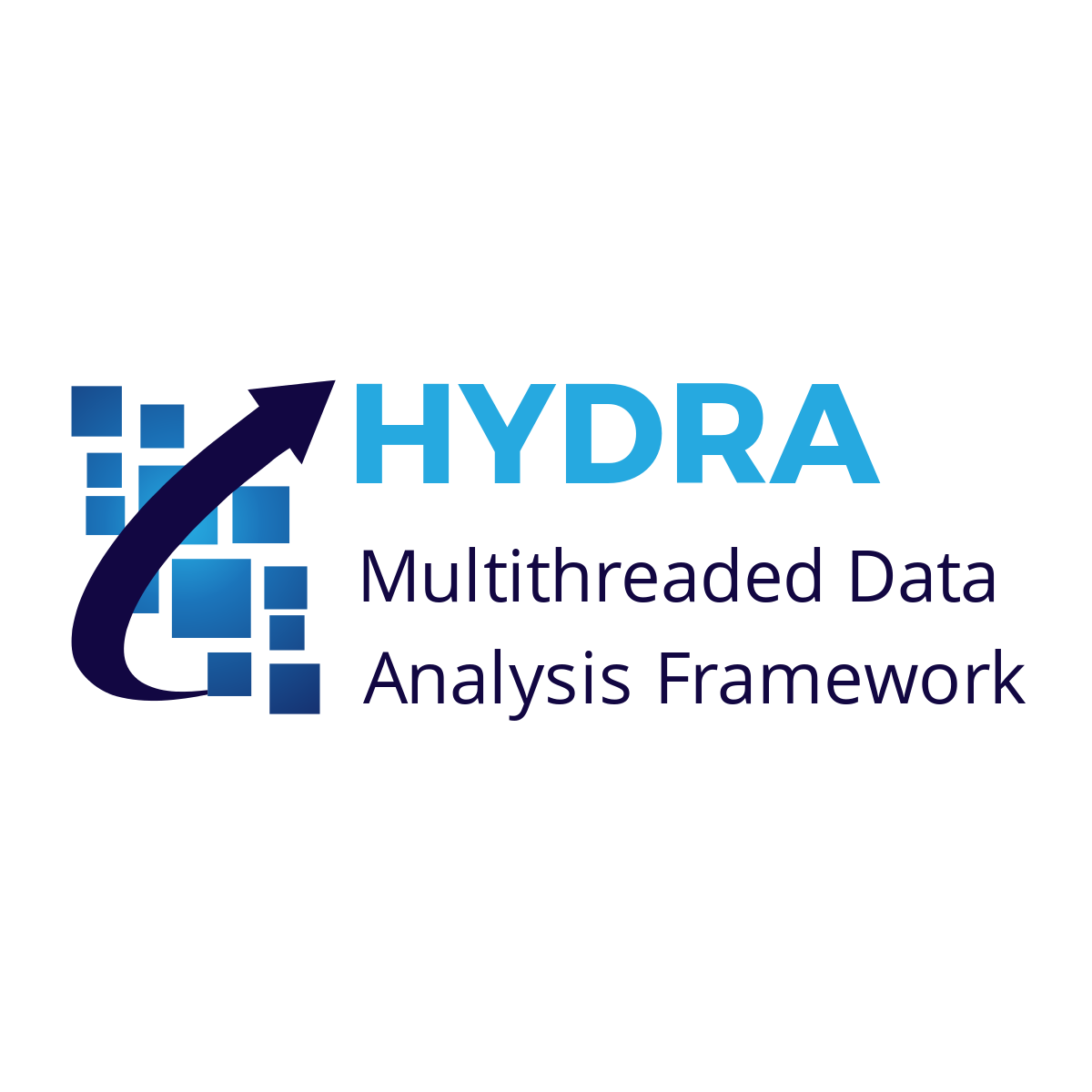Events Class¶
The Event class is a container class that holds the information corresponding to generated events.
The Event class will not store the mother particle and store the N particle tuples with the
element 0 storing the weight and rest of the elements storing the Vector4R of each particle.
There are two types of Events one that runs on host and device. Events
container currently supports up to (N=10) particles in final state with any number of Events.
Both Host and Device Event classes add number (1 to 10) as their
suffix to create Event for that number of particles and the type
(host or device) is added as their prefix.
Host¶
The host is generally defined as the CPU. This class is a wrapper of C++ Events class that will work on CPU. This class is a container to hold the position of particles. We have 4 types of constructors to instantiate the Events class:
- Default empty constructor
- Constructor with number of events
- Copy constructor (from host to host)
- Copy constructor (from device to host)
import HydraPython as hp
h_events_5 = hp.host_events_5() # construct host Event with 5 particles and 0 Events
print (h_events_5.size()) # 0
h_events_7_100 = hp.host_events_7(100)
print (h_events_7_100.size()) # 100
The host_events_N object can be copy constructed with the host_events_N
or device_events_N object.
import HydraPython as hp
h_events_3 = hp.host_events_3(4)
print (list(h_events_3.Flags())) # [False, False, False, False]
h_events_3.setFlag(1, True)
h_events_3_copy = hp.host_events_3(h_events_3)
print(list(h_events_3_copy.Flags())) # [False, True, False, False]
The setFlags method as demonstrated above can be used to set the
particular Flag value and the getFlag method can be used the get the
particular flag value with the index.
h_event = hp.host_events_5(8)
h_event.setFlag(1, True)
print (h_event.getFlag(1)) # True
The host Events class provides an assign method to assign or copy the Events
object. This is a very useful method to avoid the nasty bugs for example:
h_event = hp.host_events_5(10)
h_event2 = hp.host_events_5()
# Do things and later in the code ...
h_event2.assign(h_event)
# This will create the exact same copy of the h_event in h_event2
The host Events class also provides a method to set the Maximum weight of the Events. The method is useful to set the maximum weight. The complete list of the classes in the Events container can be found on [1]. The complete method list provided by the Event classes can be found on [2].
The Events classes also provide a pythonic way to access the events with the
[] operator. For example, an event value can be access like this.
event = hp.host_events_5(5)
print(event[1]) # (0.0, (0.0, 0.0, 0.0, 0.0), (0.0, 0.0, 0.0, 0.0), (0.0, 0.0, 0.0, 0.0), (0.0, 0.0, 0.0, 0.0), (0.0, 0.0, 0.0, 0.0))
Device¶
The device is defined as the GPU and any other multicore CPU. The device Event class is exactly similar to the Host Events class but the only major difference is HOST Events class work on the single CPU while the DEVICE Events class work on the multiple CPUs or the GPU devices.
In HydraPython the device Events classes support all the method defined by
the host Event classes. The device Event class have device as their prefix
and the number of particle N (up to 10) as their suffix.
It is only the fact that all the methods that can be used with the host can also be used with the device classes, even the name of the methods are same, just the declaration of the objects is different. So if you want to create a device object of particle 7 you will do something like this,
import HydraPython
device_event_with_7_particle = HydraPython.device_events_7()
# This will create a device Events with 0 states and 7 particles.
| [1] | The list of Events classes
|
| [2] | The method list for Events classes
|